Top 10+ Ways To Keep Your Windows computer Safe From Virus
 |
| Top 10+ ways to keep your PC free of viruses and Trojans |
How to Keep Windows Safe from viruses and Trojans
#1 Install Microsoft Security Essentials (Antivirus)
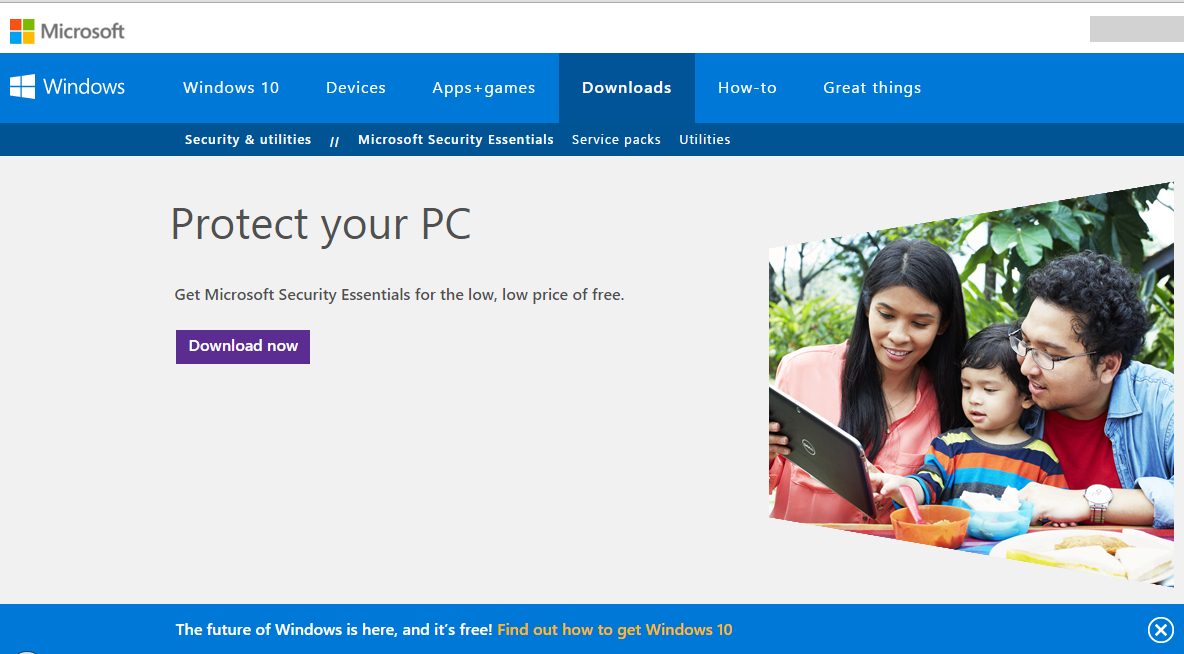
Microsoft Security Essentials is a Microsoft Free Antivirus for every Windows PC users. MSE scans your Windows PC for a virus, unwanted software, trojans and malicious files. My advice to you is if you are not running any premium antivirus, download this free antivirus from Microsoft website and install in your system. MSE security tool downloads all latest security updates from Windows update so that your Windows machine is always safe from virus and trojans.
#2 Keep Your Window Up To Date
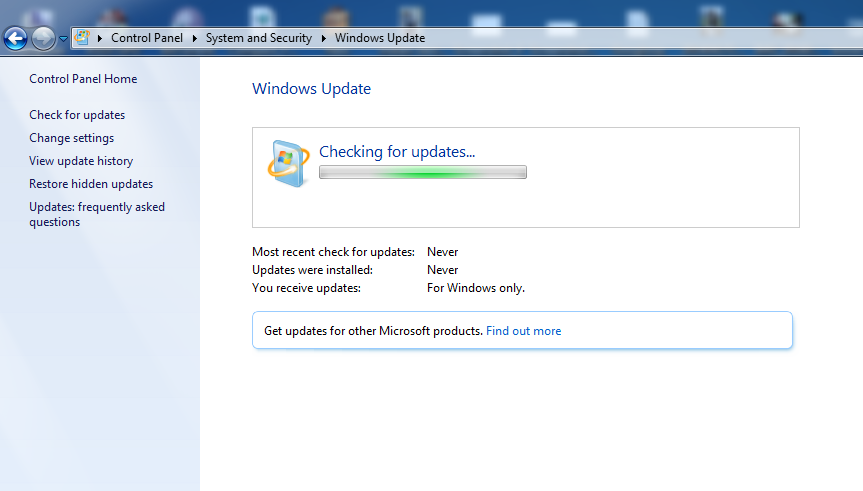
If you use Windows 7, 8 and 10 OS always keep your Windows update. Microsoft always releases new patches and security updates for Windows OS. These new updates and security patches keep your computer safe from virus and exploits. Always update your computer and keep your Windows away from the virus.
#3 Run New Application in Virtual Machine before installing in System

When you download software and applications from an unofficial website, you don’t know how that software can affect your system. Many times these software contains virus and trojans. Try strange software in the virtual machine (Virtual Box). Virtual Machine runs your software in the virtual environment, so malicious software never affects your computer directly. When you install lots of applications, your PC might be slow, and you don’t know how to speed up Windows PC.
#4 Firewall
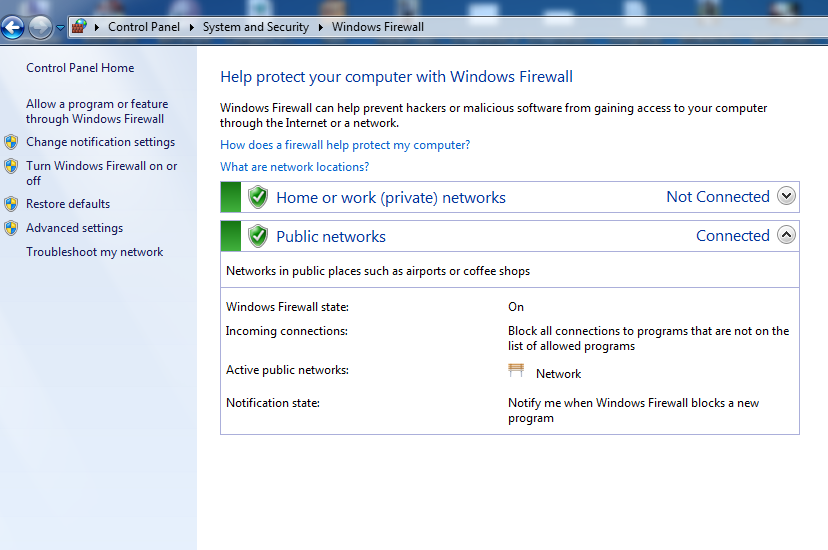
Always switch on your Firewall against connected network connection. When you use antivirus like Kaspersky and Avast, they give inbuilt firewall software. But, if you do not use any Antivirus, always turn on your system firewall. Whenever you install any new software on system always check firewall rule of that software.
#5 Browser

Well, web browsers are the primary gateway for viruses and malware. Therefore, make sure to update your browser and set up proper security settings to your browsers, like ‘Warn me when sites try to install add-ons, block suspicious sites, etc.
#6 Never Open Un-authorized Email and site

When you browse the internet, never open malicious website. Use Google Chrome Browser. In Chrome browser when you click on a suspicious website, Google Chrome warns you. Never open any hidden links in email, if you don’t know what is inside it.
#7 Keep Distance From Infected Websites
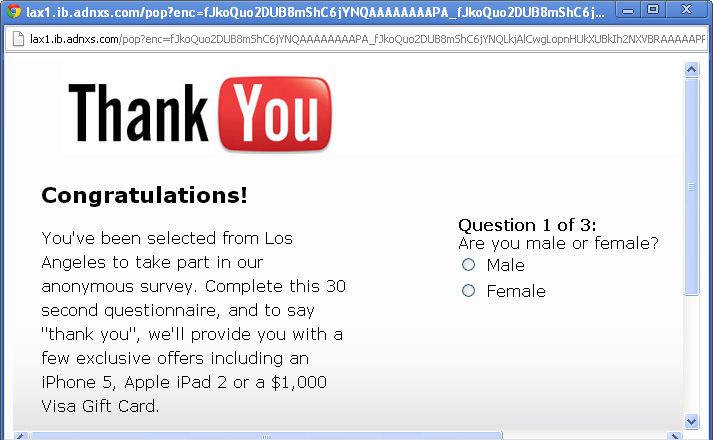
We visit many sites without knowing whether the site is safe for browsing or not. Many times we see lots of Popup ads coming in front of the screen that always lands you to download page. These type of sites can spoof your data. So, it’s always better to look at the green lock in the address bar which contains the prefix of”Https” while dealing with any banking sites.
#8 Using Good And Trusted Web Browsers

It’s recently claimed that fresh installation of any Windows OS with Internet Explorer will be infected in minutes of browsing the internet. The real fact behind this was hackers usually target Internet Explorer on a daily basis. So using Google Chrome or Mozilla Firefox will be a better choice for sure.
#9 Scan For Malware

Well, sometimes even the best antivirus programs failed to defend an occasional attack. New malware are being created every day. Therefore, make sure to have a real-time malware scanner which can notice and stop the malware as they arrive. Malwarebytes Free version would be the best choice.
#10 Always Scan Pendrive for Virus and Trojans

When you plug any Pendrive or Memory Card, always scan Pendrive for a virus from antivirus. Many time virus comes from Pendrive and other media storage. If you doubt any file but your antivirus show nothing suspicious try online virus scanner Scan Files & Url from Online Scanner.
#11 Have Two Accounts

Mostly, malware and viruses require administrator rights to do harm to your computer. So, you need to put on an administrator-type account for managing Windows, and a local user accounts for work and play. So, make sure to create a new administrator account, then change your existing account’s type to Local.
#12 Password Management

You must learn the art of Password Management Because it plays the leading role to secure your online data. You must know the major difference between the good and a bad password. Today we are using email accounts, and we very often download files through it. What if someone attached a keylogger and you deliberately downloaded and installed it. So always put and secure and Unique Password.
#13 System Backup

The reason why I had mentioned this one at very last is that it is the most important and must do preparation, which everyone must perform. It doesn’t matter whatever precautions you take today, but if you want to keep your very precious data safe and fresh, then you must create a complete System backup today. It would do the miracle to you if a deadly virus had just corrupted your System drives.
Chase above steps and make sure you follow the methods correctly because your one mistake can destroy your computer. Your Computer will never say I am Virus proof! Because as you update your antivirus, the viruses also modernize itself. Keep reading our posts as we will be updating new security tools and techniques for securing your computer from virus and trojans.
Comments
Post a Comment