How to stop Service Host: Local System from using up all of your resources?
 |
| How to stop Service Host |
You might be facing this problem due to an update getting stuck in Windows Update. This problem will not be solved if you turn off Windows Updates.
Solution :
Go to Control Panel -> Security and Maintenance
Action Center -> Troubleshooting
Click on fix Problems with Windows Update
In the window that appears, click Next
Another window will then appear which will provide the 'Try troubleshooting as an administrator' option. Click it.




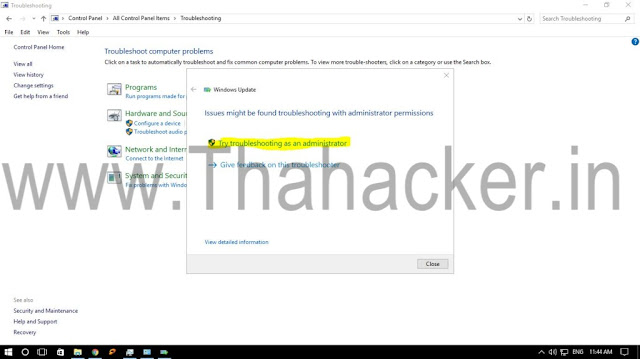


Comments
Post a Comment